[How To]: Correcting Texture Constantly Going Blurred
- MableSims
- Apr 3, 2016
- 1 min read

As the information on this post comes from a few other blog authors and collected from Second Life Forum threads I will not attempt to explain the technical details.
Rather this post aim to quickly help new comers correct this annoying problem.
So if you have issue where your texture constantly stopped rezzing and remain blurred this is what you can do:
1. In your Second Life Viewer, select Me and then preference. Then select the Advance tab. Make sure Show Advance Menu is checked.
2. Close you preference window and now select Advanced / Show Debug Settings from the top viewer menu to open the Debug Setting window.
3. Click on the right drop-down arrow to the right of the white box and find the followings:
MeshMaxConcurrentRequests
TextureFetchConcurrency
RenderTextureMemoryMultiple
4. Find each one of the above and change the default setting to the followings:
RenderTextureMemoryMultiple 1.0 TextureFetchConcurrency 16 MeshMaxConcurrentRequests 8
5. Once done close the debug settings window. Now go to Me / Preference / Grphic tab. On the lower right click the Hardware button and then set your Texture Memory (MB) to as high as you can. Then click ok to save the settings.
6. Now quit your viewer and relog.
Note: Reference are all made using Second Life Default Viewer.
Source:







![[Second Life History]: Second Life Creation History In The Words of Ratsie](https://static.wixstatic.com/media/f2ddf1_4f87facd86884734be1bc0c937fa2504~mv2.jpg/v1/fill/w_452,h_250,fp_0.50_0.50,q_30,blur_30,enc_avif,quality_auto/f2ddf1_4f87facd86884734be1bc0c937fa2504~mv2.webp)
![[Second Life History]: Second Life Creation History In The Words of Ratsie](https://static.wixstatic.com/media/f2ddf1_4f87facd86884734be1bc0c937fa2504~mv2.jpg/v1/fill/w_38,h_21,fp_0.50_0.50,q_90,enc_avif,quality_auto/f2ddf1_4f87facd86884734be1bc0c937fa2504~mv2.webp)


![[How To]: Remove Items From Boxes Without Rezzing The Boxes](https://static.wixstatic.com/media/f2ddf1_be894b9430904f1a9d7a827ea1ce7af9~mv2.png/v1/fill/w_328,h_250,fp_0.50_0.50,q_35,blur_30,enc_avif,quality_auto/f2ddf1_be894b9430904f1a9d7a827ea1ce7af9~mv2.webp)
![[How To]: Remove Items From Boxes Without Rezzing The Boxes](https://static.wixstatic.com/media/f2ddf1_be894b9430904f1a9d7a827ea1ce7af9~mv2.png/v1/fill/w_38,h_29,fp_0.50_0.50,q_95,enc_avif,quality_auto/f2ddf1_be894b9430904f1a9d7a827ea1ce7af9~mv2.webp)






![[How To]: Correcting Texture Constantly Going Blurred](https://static.wixstatic.com/media/f2ddf1_9f712fef855e43e0a6743ee94d6ce77d.png/v1/fill/w_452,h_250,fp_0.50_0.50,q_35,blur_30,enc_avif,quality_auto/f2ddf1_9f712fef855e43e0a6743ee94d6ce77d.webp)
![[How To]: Correcting Texture Constantly Going Blurred](https://static.wixstatic.com/media/f2ddf1_9f712fef855e43e0a6743ee94d6ce77d.png/v1/fill/w_38,h_21,fp_0.50_0.50,q_95,enc_avif,quality_auto/f2ddf1_9f712fef855e43e0a6743ee94d6ce77d.webp)







Comments