[How To]: Remove Items From Boxes Without Rezzing The Boxes
- Mable Sims
- Aug 17, 2017
- 1 min read

Sometimes, you might encounter situations where you are on a piece of land or region that do not allows you to rezz your items.
For example, you might just purchased an item that comes in a box (orange cube icon in your inventory) and is in a region that you cannot drag the box to the ground to unpack.
Using this advance method, you will still be able to unpack the box and copy the items it contains to your inventory without the need to have rezzing permission.
1. First locate the box that contains your purchased item in your inventory.
2. Right click on it and selected "Add" from the menu.
3. Once the box is attached to your avatar, right click on it again and select edit to open up the edit window.
4. From the edit window, click on the Content Tab to show all the items contained inside the box.
5. Before you move the items to you inventory, open up your inventory window (Crtl+I by default), create a folder that represent the name of the items you are trying to copy from the box you are wearing.
6. Go back to the edit window content tab and drag the top yellow Content folder to the folder you just created in the inventory folder.
7. Now all the items in the box will be moved or copied to your newly created folder.
8. If they are clothing you can wear them from you inventory.
And that is how you unpack items even you do not have the rights to rezz anything.







![[Second Life History]: Second Life Creation History In The Words of Ratsie](https://static.wixstatic.com/media/f2ddf1_4f87facd86884734be1bc0c937fa2504~mv2.jpg/v1/fill/w_452,h_250,fp_0.50_0.50,q_30,blur_30,enc_avif,quality_auto/f2ddf1_4f87facd86884734be1bc0c937fa2504~mv2.webp)
![[Second Life History]: Second Life Creation History In The Words of Ratsie](https://static.wixstatic.com/media/f2ddf1_4f87facd86884734be1bc0c937fa2504~mv2.jpg/v1/fill/w_38,h_21,fp_0.50_0.50,q_90,enc_avif,quality_auto/f2ddf1_4f87facd86884734be1bc0c937fa2504~mv2.webp)


![[How To]: Remove Items From Boxes Without Rezzing The Boxes](https://static.wixstatic.com/media/f2ddf1_be894b9430904f1a9d7a827ea1ce7af9~mv2.png/v1/fill/w_328,h_250,fp_0.50_0.50,q_35,blur_30,enc_avif,quality_auto/f2ddf1_be894b9430904f1a9d7a827ea1ce7af9~mv2.webp)
![[How To]: Remove Items From Boxes Without Rezzing The Boxes](https://static.wixstatic.com/media/f2ddf1_be894b9430904f1a9d7a827ea1ce7af9~mv2.png/v1/fill/w_38,h_29,fp_0.50_0.50,q_95,enc_avif,quality_auto/f2ddf1_be894b9430904f1a9d7a827ea1ce7af9~mv2.webp)






![[How To]: Correcting Texture Constantly Going Blurred](https://static.wixstatic.com/media/f2ddf1_9f712fef855e43e0a6743ee94d6ce77d.png/v1/fill/w_452,h_250,fp_0.50_0.50,q_35,blur_30,enc_avif,quality_auto/f2ddf1_9f712fef855e43e0a6743ee94d6ce77d.webp)
![[How To]: Correcting Texture Constantly Going Blurred](https://static.wixstatic.com/media/f2ddf1_9f712fef855e43e0a6743ee94d6ce77d.png/v1/fill/w_38,h_21,fp_0.50_0.50,q_95,enc_avif,quality_auto/f2ddf1_9f712fef855e43e0a6743ee94d6ce77d.webp)







Comments